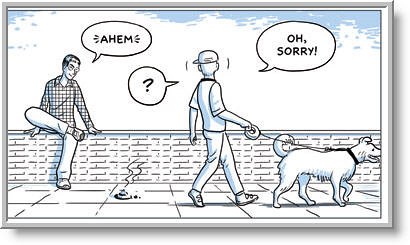Hey Now Everybody,
Carl Franklin & friends were here along with ribs from Lucille’s Bad to the Bone were in the house Whoo Hoo! .NET 3.5 SP1 Charts is coding with fun for me & tonight there weren’t many charts. I was so happy to attend our GC .NET User Group where C Franklin was & gave a session on VB.NET. Somebody said there is a date for MS C# team is ending & being dissolved, turning black like Mr. Black’s XP. C, Ken, Dr. K & Huck were stellar. There were 3 sessions:
Ken Spencer spoke of SQL MAG & was similar to last year discussing 3D & WPF. He spoke of large goverment agency apps with 80,000 users. 3 D World is what it's about.
C Franklin – Impeccable – Code for for fun! Playing his piano in CT from a keyboard in FLA. The Larry King of .NET Carl was stellar!. @ the end of the night after I ate about 2 1/2 racks of ribs Carl broke out his guitar & played many songs. PWOP Embasador !He spoke of hardware MIDI Could you imagine the keyboard hotkeys on a massive keyboard like that. Chris Sells metioned & he is the next on DNR I think gotta check though. Digital Audio a good library . PWOP Line. This is where the fun is! Thanking us for sharing the fun with code with us & encourage to obsess over good code.
Huck & Dr. K – Surface! The highlight of the night aside from Carl was Surface. There was not a real Surface in the building & we did see some classic flix. This guy is like one of the 5othperson to get an MS SQL cert or something like that. Huck INETA he is an excellent presenter along with Dr. Peter Kuhn. Huck supports INETA! Thanks to INETA, Homnick’s, Alex from Sherlock Recruites & Sherv for the event.
As always all comments welcome!
Thx, Catto