IE8 RC1 (Microsoft Internet Explorer Release Canidate 1) is now available. When Microsoft Releases a free windows app that is used to browse the web there will be many downloads. I was thinking with the amount of download a tutorial or how to download & install IE8 would be good to post. I enjoy collecting browsers & I'm glad to use IE8.
1. Goto Microsoft Download Center (if its the first time visting you may be promted to 'try the beta' on the right of that 'beta' button there is a 'no thanks' link you may click.)
2 Search for file you'd like to download ex. IE8 Vista (Below is where to download IE8 RC1)
a. IE8 for XP
b. IE8 for Vista/Server 08 x64
c. IE8 for Vista/Server 08 x86
3. Click the Download button
4. Click Next (Alt + N)
5. Click Accept to leagal (Alt + A)
6. Check or don't check for updates & click next (Alt + I, Alt + N)
7. Click Restart
Now it's time to use it. Browsers are the top or one of the top programs people use & IE I feel is the mayflower of browsers. It's fun to install & use IE8. The best change for me after UATing the Beta versions was the Links bar changing to the Favorites bar & by default it's viewable. I also like the group tabbing. Enjoy browsing on IE8.
As always All comments welcome.
Bye for Now,
Catto
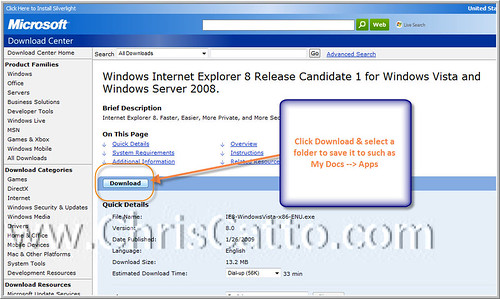
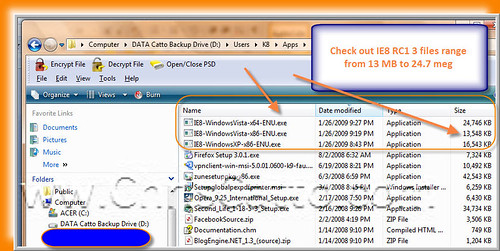
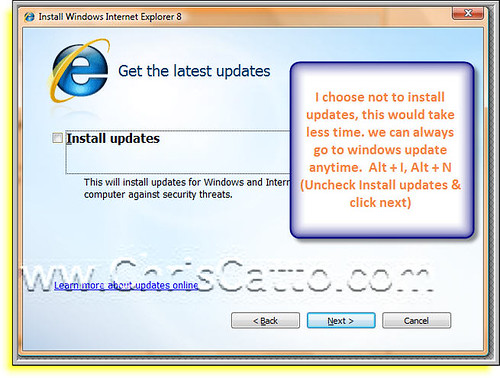
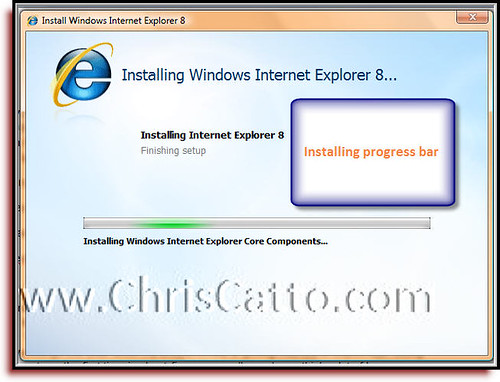
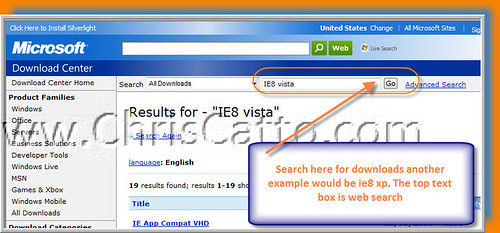
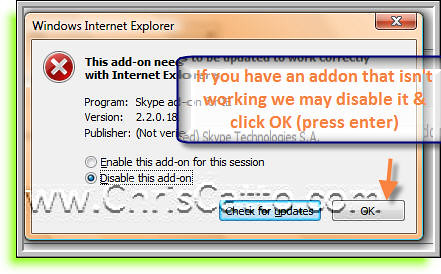
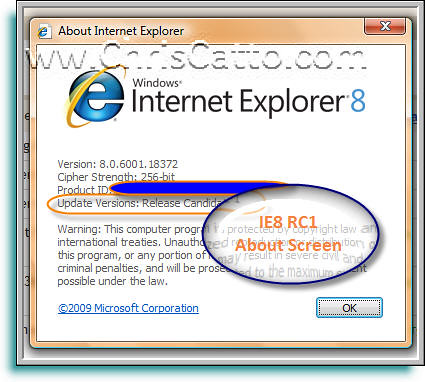
1 comment:
Hey Now,
Here is a post about some features
7 easy steps to download & install IE8
Thx again,
Catto
Post a Comment