Hey Now Everybody,
Please feel free to check out my MCTS 70-536 reference page on Chris Catto.com. It’s a page with a summary of all of my posts.
As I study for this test I thought this would be good to post on to learn the content & others would be able to view & comment on it.
This content below is from .NET 2.0 Configuration GAC GAC!.
Thx,
Catto
- .NET Framework 2.0 Configuration
- Chapter 9 Lesson 2
- Click on the node you should use to view & fix dependencies
- To view, manage, & fix dependencies. First click the application node. If necessary, add the application. Then select the application & click View The Assembly Dependencies or Fix This App
- Click on the node you should use to make an assembly globally available
- The assembly cache contains the set of assemblies available to all applications targeting the .NET Framework. Mutiple versions of the same assembly can be placed in the assembly cache. This allows two applications to correctly execute even if they require different versions of the same shared assembly.
- Click on the node you should use to configure binding policy.
- Binding policy allows you to specify a new version of the assembly when an application requests a different version. To configure binding policy the assembly must first be in the global assembly cache (GAC). Then you can configure it from the Configured Assemblies node
- Click on the node you should use to view permission sets
- You should use the Runtime Security Policy node. The .NET Framework 2.0 Config tool gives you the ability to evaluate code groups & permissions sets that apply to an assembly. This is especially critical in Active Directory environments, where policy can be applied at the enterprise, machine, & user levels.
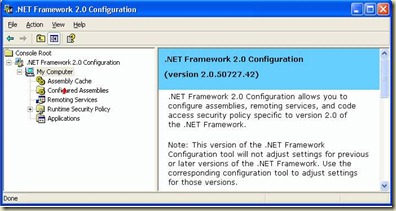
No comments:
Post a Comment