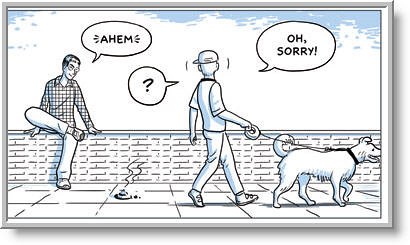
Hey Now Everybody,
As you may or may not know Google released a new web browser called Chrome in early September. As soon as you see it you realize the different UX on the browser since the tabs are at the tippy top & not a menu bar or address bar. Web browsers such as Chrome & IE (internet explorer) are the single most used application therefore they are extremely important. Think for a quick second, you’re reading this in a browser & probably using IE7 (if it’s ~2008). For the average user (like my Mom) a browser may be the only program that they use aside from an Office app such as Word or Outlook. With that two important items regarding browsers to take with you are:
Bookmarks / Links toolbar (use the toolbar including folders)
A browser preference that you have the option to use is use the bookmarks or links bar. Within the bar you may use folders to create added efficiency & organization.
Browsers Memory Usage – (Minimize then maximize IE to save memory)
Temporary slowness can occur to browsers & can make our systems temporarily slow. This may occur when a browser gets to a page that uses a large amount of memory or many tabs open. We can take actions to free up memory & make a system / browser quicker again. I love & often use this next sentence. When IE is minimized then maximized again there is a great deal of memory freed. Browsers such as Chrome that are multithreaded has advantages too, each tab in Chrome is a separate process therefore when a tab gets closed the memory is then free again.
You’d never guess but I’ve made some more lists, of my opinions after UAT’ing (User Acceptance Testing) Google’s Chrome browser
K8’s Chrome’s Top N List:
1. Open Source - The code is open source with the WebKit rendering engine. Therefore people can contribute to the project which is a good thing. Google’s mindset is to learn from people on the web. An example is the TOS (Terms of Service). Google displayed actions very quickly to how they will accept feedback & learn from others. Initially there were quite a few negative posts on the TOS (Terms of Service). Section 11 was adjusted a few days after Chrome was release. Originally the section was a long, legal verbiage & stated basically that anything you did with the browser Google would have rights over, now the section is one simple sentence stating the individual has rights to all of their own content.
2. Omnibox – this is the name of the ‘address bar’ that Chrome uses. I really like this feature since it has intellisense when typing & it acts like a Google search. In the recent IE & Firefox browsers there is a search window on the top right (Ctrl+E) this makes two text boxes on the top of ht browser. The Omnibox is here to stay since it’s two for one (a search window & address bar) with intellisense.
3. New Tab Page – this feature is also here to stay. When opening a new tab (Ctrl+T) in a traditional browser the page opens a blank, info or home page. When opening a new tab in Chrome it shows the 9 most used pages as thumbnails, along with the most recent closed tabs & bookmarked pages. What this does is makes it easy to get to pages you frequent. It looks similar to the quick tabs view (Ctrl+Q) in IE.
4. Speed / Multi-Threaded / Memory Usage – The speed of the browser is supposed to be quicker than other browsers. I’m not sure on that & would love to see some technical tests. I do personally think that it runs JavaScript faster than other browsers. What I do really like is how the browser is Multi-Threaded, were each tab has its own process. This means a user can end the process for one tab & it won’t affect the other. Memory usage is interesting to me since there is a task manager with-in the browser itself which makes it easy to close a tab if it’s not responding & the other tabs will remain untouched. Please keep in mind IE8 beta 2 is multithreaded too.
5. Incognito mode (Ctrl+Shift+N) Browsers these days have this feature where a user can browse & not keep any data on the local system such as browsing history, cache & cookies. I use this feature when shopping for diamonds for my wife so if she looks @ the history she won’t know what pages I was on.
6. RSS – It’s re-dogone-diculous that Chrome doesn’t support RSS. This is the biggest area where Chrome can improve. I really feel that strongly about this one & sure it’ll be there someday. When on a page that has an RSS feed to subscribe to there is not an easy way to subscribe. IE7 had this option as a button (alt+J). Firefox does too & I think the UX will be similar to Firefox with an RSS image in the Omnibox.
7. Focus of buttons & textboxes - Similar to Safari since them both use Webkit I really like the feature when a button or a textbox has the focus it is highlighted & easy to see. Once you use this you won’t want to go back. Someday all browsers will use this feature. It wasn’t discussed much but I feel this is such a nice feature I had to mention it.
The Gears team from Google really produced a great browser. In time we’ll see if the community adopts it. One way we’ll be able to measure this is the amount of add-on’s are created by the community. If you look at Firefox there are a large number of add-ons which displays how much the community loves Firefox. The image is from the Chrome comic book displaying how Chrome is a safe browser & I thought it was so funny I added the image to the post. Everyone will not use chrome but the web is better with it.
As always all comments welcome. That’s all there is there is no more.
Bye for Now,